Devlog 2: Interactions!
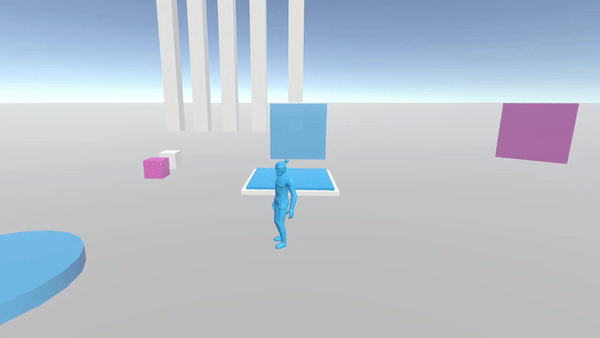
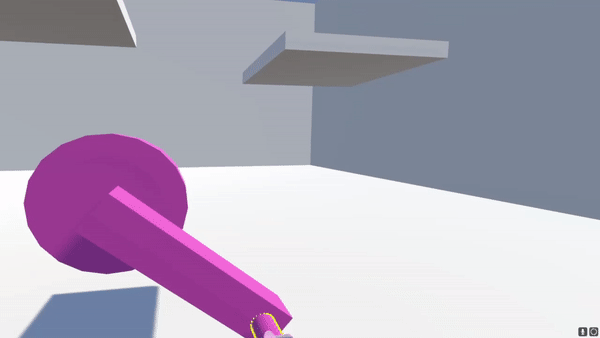
Hello everyone! Welcome to A Little Help From Above’s second devlog. This time we’ll focus on the different interactables we’ve added to the game to make gameplay more interesting.
VR interactions
We’ve added two main new ways for VR to interact with the environment in the form of cranks and buttons. Cranks can be grabbed and turned to affect different game objects, and buttons have an instant effect when pressed. For now we used cranks to rotate bridges and move platforms from one point to another (see below).
Tech wise, SteamVR already takes care of most of the heavy lifting when it comes to interaction, we simply had to fine tune the mechanics to what was best suited for the game. Object movement based on crank rotation is separated into rotation and translation (movement along an axis). Each moving object can have either one, or both.
SteamVR offers object pickup and movement out of the box, so moving cubes around was straightforward to implement.
Player turning crank and moving platforms:
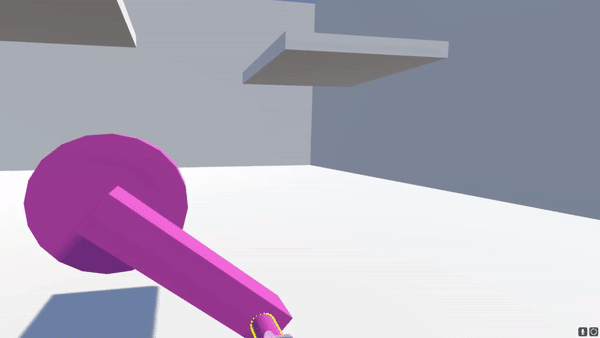
Player turning crank and rotating a bridge:
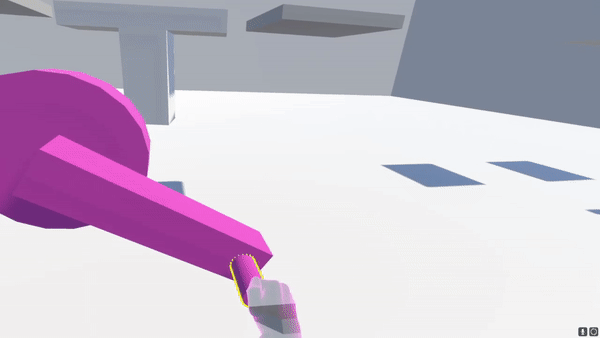
PC Interactions
For the PC player, we’ve added buttons that can be pressed or held for different effects, and pressure plates that can either have an instantaneous effect, or a continuous one. PC also now has the ability to grab objects and move them around.
Pressure plates are colored and behave according to the color interaction rules we set up. This means a blue pressure plate can only be activated by the player, a blue cube or a white cube while a pink plate can be activated by pink or white cubes, and so on.
Player on pressure plate:
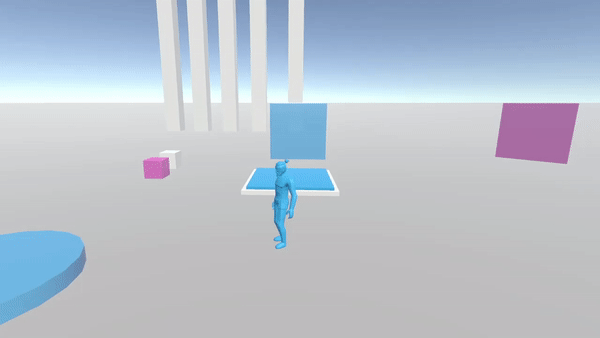
Player picks up a cube and puts it on pressure plate:
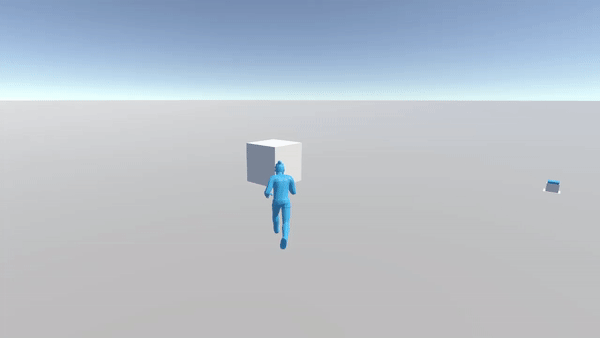
Player presses a button:
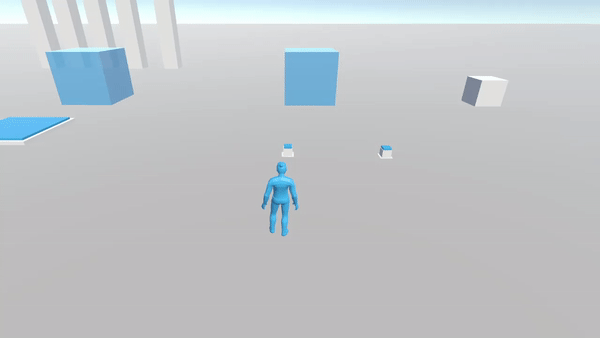
Forbidden zones
Finally, we found it interesting to have certain areas where only certain colored objects could go. As such, we added a forbidden blue zone in which blue objects can’t go, a zone in which white objects can’t go and a zone in which pink objects can’t go. This means we can stop VR from getting their hands in certain areas, and PC from going in others.
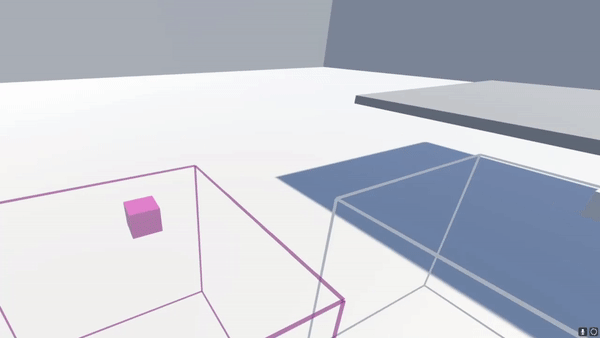
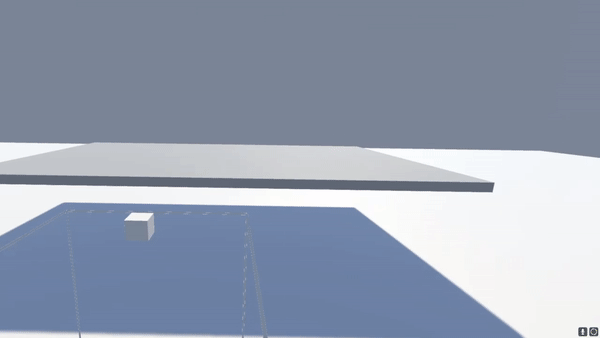
~Waddles
A Little Help From Above
An asymetrical 3D platformer where a player in VR helps a PC player advance
| Status | Prototype |
| Authors | Pinkie Games, CodenameWaddles |
| Genre | Platformer |
| Tags | 3D Platformer, Colorful, Co-op, Cozy, Puzzle-Platformer, Unity, Virtual Reality (VR) |
| Languages | English |
More posts
- Devlog 4Feb 10, 2023
- Devlog 3: Designing levels and graphicsDec 16, 2022
- Devlog 1: First MechanicsNov 22, 2022
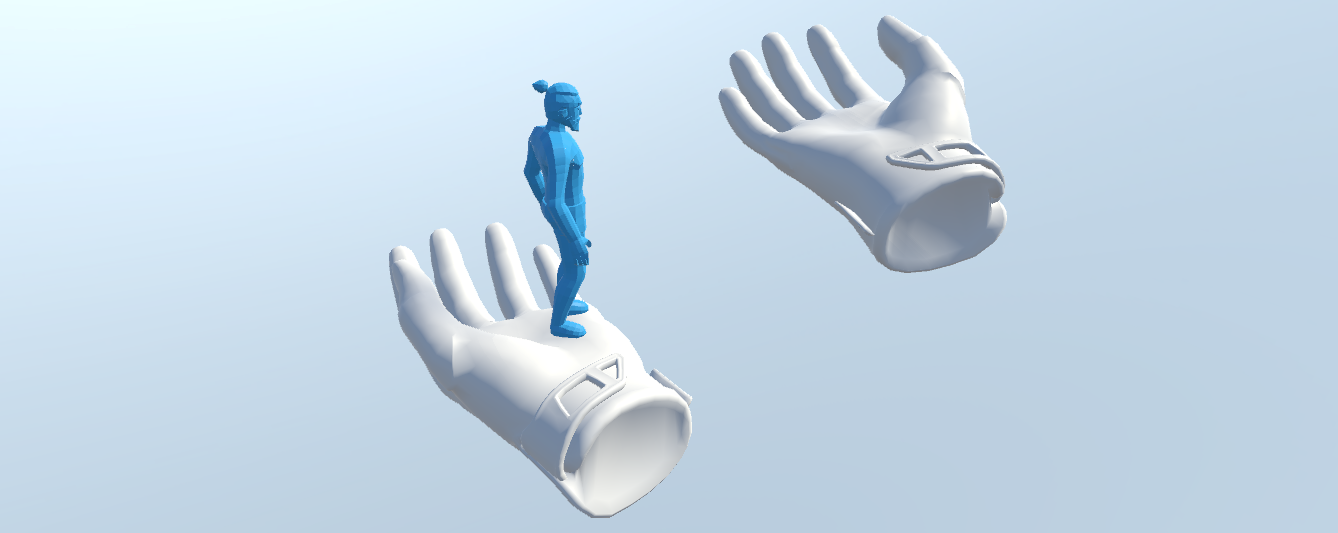
Leave a comment
Log in with itch.io to leave a comment.